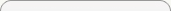Download
Download SoLink Control Server software & Get A Free 20-Day Trial
To download the latest version of SoLink Control Server, a feature-rich, Windows-based H.323 Gatekeeper software, follow the steps below:
Step 1: Get the SoLink Control Server Installation Guide (in PDF format)
Step 2: (Optional) Download MSDE
The SoLink Control Server requires Microsoft Access, Microsoft SQL Server, or other ODBC compliant databases for the storage of system configuration and call detail records. If you do not have any database available, it is recommended that you download the Microsoft Desktop Database Engine ( a free, scale-down version of Microsoft SQL Server with no graphical administration interface).
Note: Please select the English Language and download the file sql2kdesksp3.exe.
Step 3: Download SoLink Control Server software (Version 2.2 now available!!)
Step 4: Get a Free 20-day Trial License
Important Notes for Windows 2003 or Vista Users
1. Please change the installation folder from c:\program files\linksoft\... to c:\linksoft\... Microsoft has posed some limitations on the c:\program files folder under Windows 2003 and Vista.
2. After the installation is completed, you may need to modify the attribute of certain files (SoLinkControlServer.exe, SoLinkDBConfig.exe, and SoLinkCSLicMgmt.exe) to make sure that "Run this program in compatibility mode for Windows XP (Service Pack 2)" and "Run this program as an administrator" are enabled.
3. If you encounter "Error 1722" at the end of the installation, just ignore the error message.
Step 1: Get the SoLink Control Server Installation Guide (in PDF format)
Step 2: (Optional) Download MSDE
The SoLink Control Server requires Microsoft Access, Microsoft SQL Server, or other ODBC compliant databases for the storage of system configuration and call detail records. If you do not have any database available, it is recommended that you download the Microsoft Desktop Database Engine ( a free, scale-down version of Microsoft SQL Server with no graphical administration interface).
Note: Please select the English Language and download the file sql2kdesksp3.exe.
Step 3: Download SoLink Control Server software (Version 2.2 now available!!)
Step 4: Get a Free 20-day Trial License
Important Notes for Windows 2003 or Vista Users
1. Please change the installation folder from c:\program files\linksoft\... to c:\linksoft\... Microsoft has posed some limitations on the c:\program files folder under Windows 2003 and Vista.
2. After the installation is completed, you may need to modify the attribute of certain files (SoLinkControlServer.exe, SoLinkDBConfig.exe, and SoLinkCSLicMgmt.exe) to make sure that "Run this program in compatibility mode for Windows XP (Service Pack 2)" and "Run this program as an administrator" are enabled.
3. If you encounter "Error 1722" at the end of the installation, just ignore the error message.